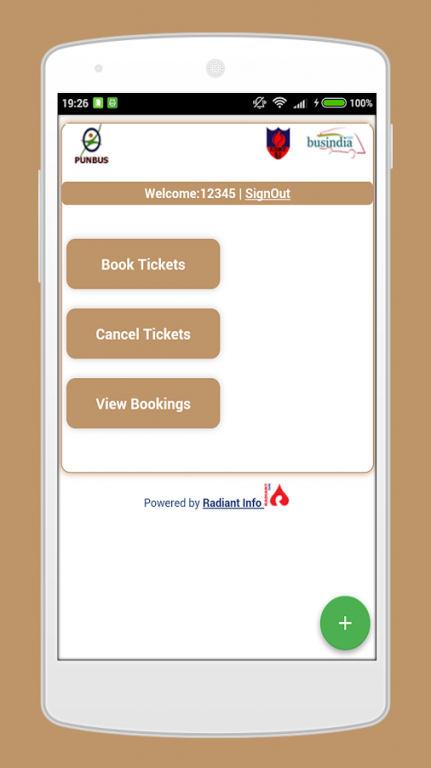PUNBUS 1.0
Free Version
Publisher Description
Punjab Roadways came into being in the year 1948 with a fleet of 13 buses, which rose
gradually to its highest strength of 2407 buses in the year 1985. It has 18 depots and more than
5000 buses.
PUNBUS is committed to provide consistently high quality of services and to continuously improve the services through a process of teamwork for the utmost satisfaction of the passengers and to attain a position of pre-eminence in the Bus Transport sector.
Easily Book PUNBUS(Punjab State Bus Stand Management Company) Tickets through this app.
It is the most user friendly bus ticket portal providing information like prices, seat availability, seat chart, boarding/dropping points, etc.
• Features:
- Easy to book any Bus Tickets
- Get Timing for offering routes in Punjab
- Detail view of Bus station time table
- User can know about Ticket Fare
- Destination Searching
- It has very simple user interface
- It shows Bus Routes with km details
- Fastest Speed on slow networks
About PUNBUS
PUNBUS is a free app for Android published in the Recreation list of apps, part of Home & Hobby.
The company that develops PUNBUS is S4 IT TECH. The latest version released by its developer is 1.0.
To install PUNBUS on your Android device, just click the green Continue To App button above to start the installation process. The app is listed on our website since 2016-07-23 and was downloaded 28 times. We have already checked if the download link is safe, however for your own protection we recommend that you scan the downloaded app with your antivirus. Your antivirus may detect the PUNBUS as malware as malware if the download link to com.s4ittech.PUNBUS is broken.
How to install PUNBUS on your Android device:
- Click on the Continue To App button on our website. This will redirect you to Google Play.
- Once the PUNBUS is shown in the Google Play listing of your Android device, you can start its download and installation. Tap on the Install button located below the search bar and to the right of the app icon.
- A pop-up window with the permissions required by PUNBUS will be shown. Click on Accept to continue the process.
- PUNBUS will be downloaded onto your device, displaying a progress. Once the download completes, the installation will start and you'll get a notification after the installation is finished.